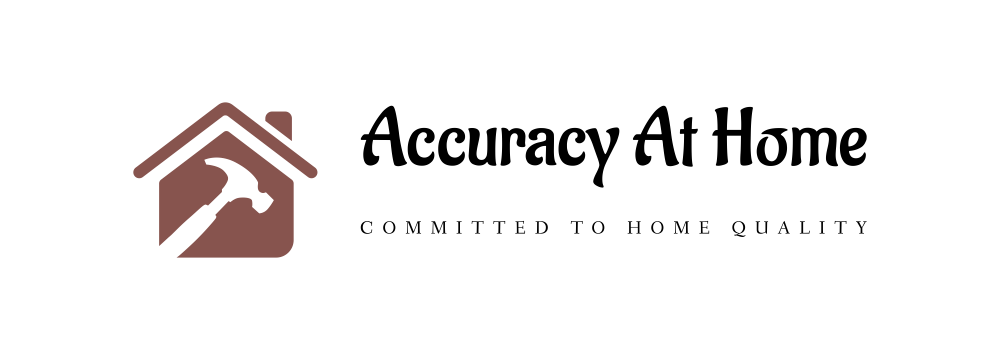Time for a ‘real’ home office? Here’s what to consider
For years, Aaron Hoskins had the option to work from home. But Hoskins, who leads the digital operations team at Sharp HealthCare’s Digital Experience department in San Diego, preferred to stay in the office, both to avoid household distractions and because, he said, he really didn’t have a good space to work.
Then the COVID-19 pandemic hit and Hoskins and his colleagues had to work from home. Sharp sent him out with a laptop and an office chair, and he bought a large monitor and a small desk, which he used to set up a makeshift office in a closet. His wife, who has worked from home for more than 20 years, has an office set up in the kitchen.
Hoskins soon found that his minimalist closet office didn’t work for him.
“I was definitely sensitive about how shabby it looked,” Hoskins acknowledged. “I had minimal storage, which forced me to not have many papers around, which is fine, but my desk also didn’t have anywhere to hide the cables, and I didn’t like that. Going to my office every day was not something I looked forward to.”

An uncluttered home office solution from California Closets combines both closed and open spaces.
(California Closets)
Hoskins reached out to California Closets and worked with design consultant Cynthia Binski to reinvent the closet space into a cozy but fully functional office. It not only had space for Hoskins’ papers and, now, two computer monitors but also a faux cabinet underneath the desktop for all the cords and bulky cables he used, storage for his supplies and shelving above and, importantly, behind him.
It made all the difference visually for his Zoom and Microsoft Teams meetings. Now he could ax the fake cyber background he’d been using and create a natural setting that was both professional and filled with conversation icebreakers.
Newsletter
Get the La Jolla Light weekly in your inbox
News, features and sports about La Jolla, every Thursday for free
You may occasionally receive promotional content from the La Jolla Light.
Is remote work the future for office workers? Maybe not for everyone, but now that people have had a taste of it, many want to work from home permanently. Upwork estimates that 22 percent of America’s workforce of 36.2 million people will work remotely by 2025. Owl Labs conducted a survey that showed that 81 percent of those questioned believe their employer will continue to support remote work after COVID-19, and 59 percent said they’d be more likely to choose an employer who offered remote work.
So for many workers, that ad-hoc workspace on the dining room table may no longer be sufficient. That means it’s time to create a space that meets their long-term professional needs. The question is, how to get started?

Generous legroom is vital to prevent feeling boxed in at a desk in the home office.
(California Closets)
Interior designer Jennifer Verruto, founder and chief executive of Blythe Interiors in Kearny Mesa, said one of the first considerations is who’s going to be home when you’re working. That will help determine the space you select.
“Are you just going to have your pet around or are your kids going to be home, too?” Verruto said. “Does your partner need a space? What kind of noise are these other people going to be making? If your partner is in sales and has to be on the phone all day every day, maybe they get the guest room as their office and you can set up somewhere else.
“It’s a question of who’s going to be the loud one and who needs to buckle in and focus. Can you share a space and both be silent and honor each other’s time? It all depends on your living situation and how many spare rooms or places to convert into an office you have.”
Verruto also said you need to think about your life and work style. Do you need to turn off work at the end of the day and keep it out of your line of sight? Then you might need a separate room or closet where you can close the door instead of setting up a workspace across from your bed.
Do you want to be accessible to your kids? Then maybe you set up your office in the kitchen.

A wide desktop work area designed by Blythe Interiors can be used by children as well as adults.
(Jose Valdez)
Binski of California Closets works remotely from her San Diego apartment. Because she’s a renter and can’t install anything permanent, she set up a small adjustable desk with wheels from Stand Steady.
“I have an attached power deck for the desk that moves when I adjust the height,” she said. “I have an adjustable task and meeting light with a phone holder, as well as my monthly calendar to keep track of deadlines.”
With the adjustable desk, she said, she can exercise on her stair stepper while working. And if she’s just doing paperwork, she can turn the desk, lower it and watch some Netflix or news.
For those who can install a permanent space, there are a variety of options, depending on how you work.
“We have filing drawers we can build into the cabinetry if someone wants them,” Binski said, “and they can easily be used for something else later on if they transfer to a more electronic filing system or are cutting down on paper. We often do a pullout shelf for a printer with all the wires hidden inside, but with access in the back to make it easy to change out when you upgrade.”

A home-office space design from California Closets includes four workstations for kids and adults and a lounging spot for when it’s time for a break.
(California Closets)
Binski said choosing the right desk depends on both the size of your technology — think laptop vs. desktop with two monitors — and your size. For a laptop, you could get away with having a desk just 18 inches deep. But 30 inches is more of an executive-style desk. For legroom, 30 inches wide is the minimum, she added.
“Sometimes we’ll do just a desk that goes all the way across with no base cabinet, no drawers, no printer space underneath,” she said. “It’s just going to be the legroom for the client so they don’t feel like they’re stuck in this little box.”
Ask yourself if you want open or closed storage — or some of both. Do you want a fixed desk for sitting or one that’s adjustable so you can stand or sit while you work? Do you want to hide wires and cables? How do you plan to store office supplies? Where will your lighting go? Do you need a desk lamp or can you install overhead lighting or sconces on the wall? Do you need room for speakers on your desk or can they go somewhere else? How about your modem and router?
The answers to those questions don’t necessarily have to lead to the standard workplace setup. Blythe Interiors designed a home office for a client that is beautiful but initially doesn’t look like much of a workspace. The desk sits in the middle of the room with no discernable storage, accompanied by an elegant cream-colored upholstered chair with a beaded chandelier above.
But the setup is actually very practical. A mirrored armoire behind the desk holds equipment like a wireless printer. The boxes on the side table next to it hold office supplies, and a cabinet opposite the desk holds more equipment and supplies. It may look elegant, but it’s also a workhorse in disguise.

Natural light and a stylish glass cabinet are part of a home office solution from California Closets.
(California Closets)
For a different client, Blythe Interiors set up an office that’s more casual and communal, with a long desktop under a window against a wall with drafting lamps on either side and a round table in the middle of the room with four chairs that can be used for meetings. A nearby bookcase holds books and has built-in drawers and doors for supplies.
A very 21st-century, pandemic-era issue is whether your new workspace is Zoom-ready. If you set up an office in a room or closet, you’ll want to consider not just what’s on the desk in front of you but also what’s behind you.
Perhaps you want to keep your bookcase there with intriguing titles and interesting tchotchkes that spark a conversation between you and a potential client or your team. Or hang photos or art on the wall. Or, like Hoskins with his closet office, build shelves behind you and place photos, books and memorabilia.
If you are a renter with a mobile office space like Binski, make sure you have a wall that’s interesting or attractive that you can place yourself in front of. If you have an adjustable desk, perhaps install peel-and-stick wallpaper or cool accent paint that adds interest whether you’re sitting or standing. Or consider a gallery wall with art that’s high and low so it’ll work whether the desk is up or down.

A shared work-area option designed by Blythe Interiors provides table spaces for multiple users.
(Kyle Ortiz)
Verruto believes a home office is an opportunity to move away from conventional office setups. She’s no fan of standard desk chairs from big-box office supply stores. Instead, find something stylish and comfortable at furniture stores such as Pottery Barn, West Elm and Design Within Reach. She also likes to get creative with storage. And she suggests downsizing from what we think we need to streamline the space.
“Thank goodness for wireless printing these days,” Verruto said. “You can put printers and your wireless modem in cabinets now. You can have cabinets in pretty rattan decor that can hide wireless speakers. Hide your office supplies in a closet. If there’s no closet, get a beautiful sideboard or armoire and store them in there.
“Put a ream of paper in a basket. The jars of pens you’ve collected over 40 years? Pick out a few pens and put them in a drawer. Do you really need a holder for 200 paperclips on your desk? You may need five. Put them in a drawer where you can pull them out. Replace a big stapler with a mini one you can tuck away.
“The point is that when you walk in your office, it’s just a little more peaceful. The benefit of creating a new space is that you’re really just putting in what you need.”
Getting your office Zoom-ready
It was one thing to work remotely with the occasional conference call on speakerphone. But today, we’re on camera. Perhaps your laptop camera and audio is good enough. But if you want to up your game, you’ll need something better.
Video imaging consultant Paul Bowers has some suggestions:
• Add a good microphone. There are thousands out there, but for a permanent setup, he likes the Blue Yeti USB. For a more portable workspace, try tiny lavaliere microphones like Saramonic SR-ULM10 USB.
• For lighting, nothing beats window light — except for the fact that it is, by nature, dynamic over the course of a day or in changeable weather. A static setup is more professional, Bowers said. Consider a large flat-panel light such as the GVM-Y60D LED streaming light or the Lume Cube Edge Light, both of which have desk stands, or the FOSITAN FL-3060A if you have the floor space.
• For a camera, Bowers eschews webcams for a Sony a6000 mirrorless camera with a slight telephoto lens. It naturally defocuses the background and crops his face, he said.
Also, he said, raise the camera to eye level and look directly at it — not at the folks on the screen. ◆